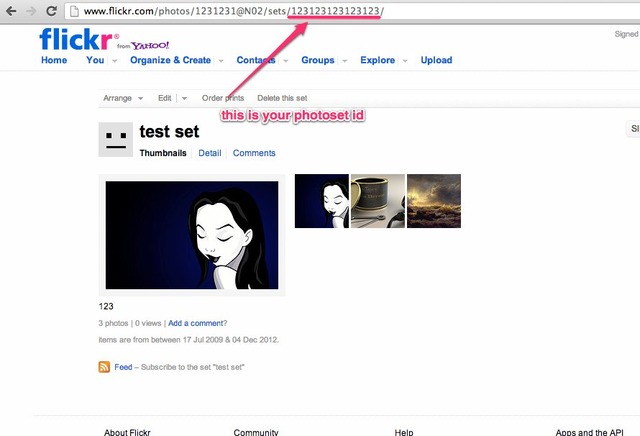[WP] How to find Flickr photoset ID?
First of make sure that you have at least one photoset or album. If you don't, go to your "Flickr account" -> "Organize and Create" -> "Your Sets" and create it.
To get photoset ID go to "Flickr Account" -> "You" -> "Your Sets" (or "Albums") and click on one of your sets. At the end of the URL you'll find photoset ID.